In the latest Stable release of Chrome, we’ve completely redesigned the New Tab page. It’s more streamlined, so it’s easier to access and organize your apps in different sections on the page. Watch the video below for a quick tour.
To add more apps to your New Tab page, click the Chrome Web Store icon. The Web Store also has a new look:
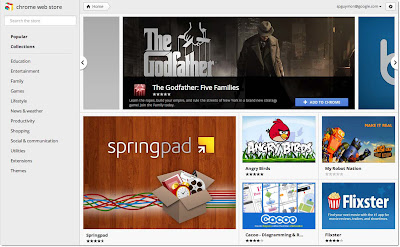
Apps and extensions are now presented in a wall of images that’s updated every time you visit the store. We hope this will help you quickly scan the store and find interesting things to try out. In addition, apps and extensions are easier to install—just hover over an image on the grid and click “Add to Chrome.”
Getting additional information about an app or an extension is just a click away. When you click on an app, extension or theme, you’ll see a panel featuring screenshots, videos and other relevant information neatly organized into separate tabs. The store also includes a brand new reviews interface that links to the Google+ profile of each reviewer. (To protect your privacy, we made sure to anonymize any reviews that you previously submitted.)
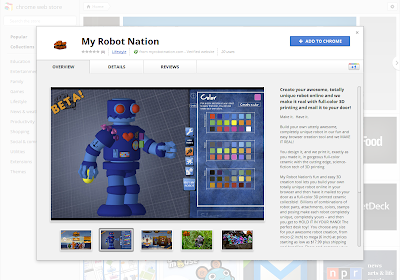
Along with the new look, a bunch of new apps have joined the store. I’m personally excited about My Robot Nation™, an app that lets you design your own robot and bring it to life with a 3D printer. There are plenty of new games to play, including The Godfather: Five Families and Fieldrunners. And for those of you still looking for a Halloween costume, check out the brand-new eBay shopping app.
We have many more features on deck, and we’re looking forward to making the app experience in Chrome even better soon.
Posted by Shannon Guymon, Product Manager
No comments:
Post a Comment