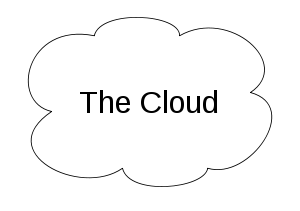I thought I'd get the hardware specific post out of the way first, since this beta test project is not really a test of the hardware but of the software. I'm sure that Google worked hard with their supplier to produce a minimal machine that would provide just enough functionality to be compatible with the operating system without incurring unreasonable cost. If you were going to send out 60,000 free notebooks and destroy a dozen or so more for the sake of
demoing the way cloud computing keeps your data safe, you'd probably want to keep the cost down too.
Well, there's been a lot written already about the CR-48 hardware specs and people's feelings about that hardware.
Google's Chrome OS notebook computer is a rather nondescript black notebook, weighing in at about 3.5 lbs. It feels great in the hand with its slick rubberized surface which discourages most fingerprints.
For connections, there's a video out, a
USB port and an
SD card slot. Add one headphone jack and there you have it. Just enough to make if functional, but not a lot which is understandable given the nature of this machine.
Opening up the notebook causes it to immediately boot up, a process which takes about 12 - 15 seconds. After initial user set-up and wireless or Verizon connections made, you're ready to go. The display is bright and the viewing angle is quite good, although blacks tend to flare a bit when the angle increases.
I love the keyboard. If you haven't heard, the keyboard has a few interesting changes. The caps-lock key has disappeared and in its place you'll find a search key, which opens a new tab in your browser (which is the entire user interface in the Chrome OS). The function keys have all been replaced with keys that provide functionalities like going forward and back in your browser, switching windows, muting or adjusting the volume and screen brightness. The keys are chiclet style with great tactile feedback. As a touch-typist, I found that I could type very easily and the absense of the caps-lock key didn't effect me at all.
The trackpad has been probably the most criticized part of this notebook. I'm not sure I understand the problems people are having; I think it's more a case of getting used to the way the thing works. Swiping with your finger moves the cursor. Two finger swiping from top-to-bottom scrolls the window. You can configure the touchpad to use tap-to-click, or you can physically depress the whole touchpad to click. That is pretty cool. Right clicking is achieved by using a two-finger click. I think the most problematic part of the touchpad is the two-finger scroll, but I found a tip in another blog that works well for me. Placing your thumb in the lower left corner of the touchpad and then using your index finger to swipe up and down on the touchpad will also activate the scrolling like the two-finger swipe.
Sound from the speakers is acceptable, and the built in webcam and microphone work as expected. Finding web apps or extensions that utilize the webcam is a little hard, but more on that later.
Being that this is a cloud-based operating system, there is really no need for a hard disk, so there is none. There is 16GB of on-board memory which should be sufficient for a slew of pictures or media files. Just need a way to get to them (and more on this later).
WiFi works well; I had no problem connecting to several networks. I've heard that WPA2 security doesn't work, but I haven't tried that out. If someone could clarify that for me, I'd appreciate it. The 3G connectivity to
Verizon wireless (courtesy of the free 100MB data plan that Google arranged for the pilot program) also works very well.
The construction feels solid, with the hinge being firm with no looseness or wiggle. All lines are clean and parts match up well.
So, to summarize, I like the hardware. Once I got over the scrolling issue, I find I have nothing to complain about. If something should come up, I'll post it here.
If you were lucky enough to get a CR-48, let me know if you agree with my assessments. Everyone else: Since you won't be able to buy this exact product this might not mean much to you, but having an understanding of the hardware will make any further posts more understandable if there is a hardware aspect to the issue I'm discussing.
Next, we'll look into what Chrome OS is, and how it's trying to change the way we view computing.
 Image via Wikipedia
Image via Wikipedia